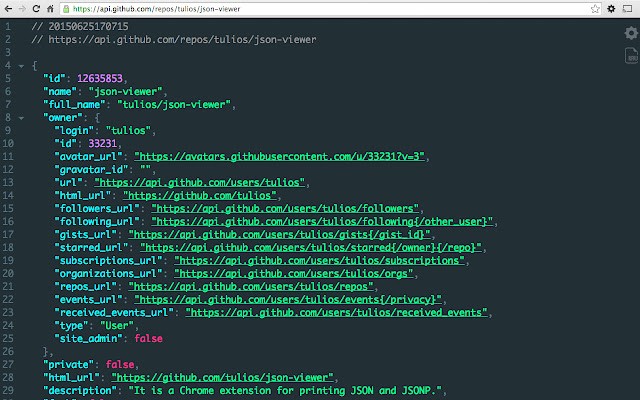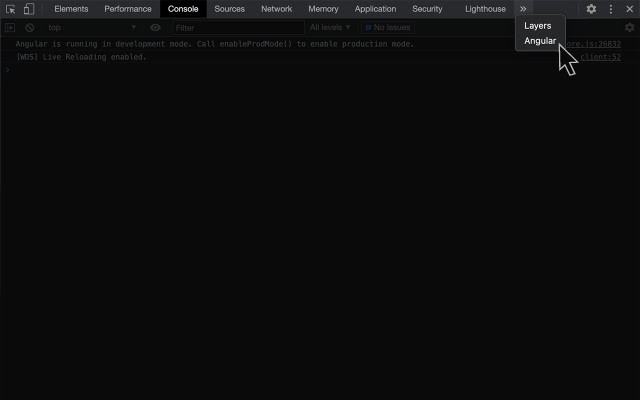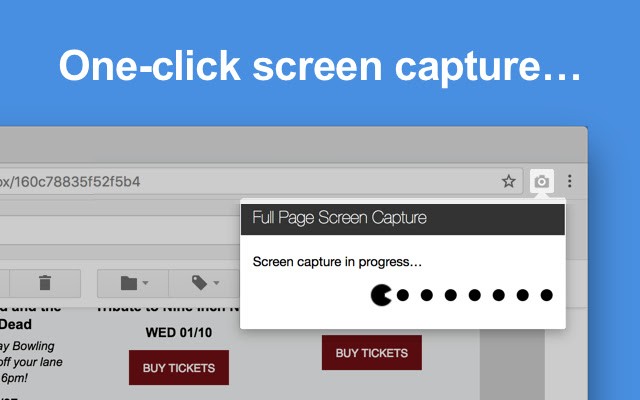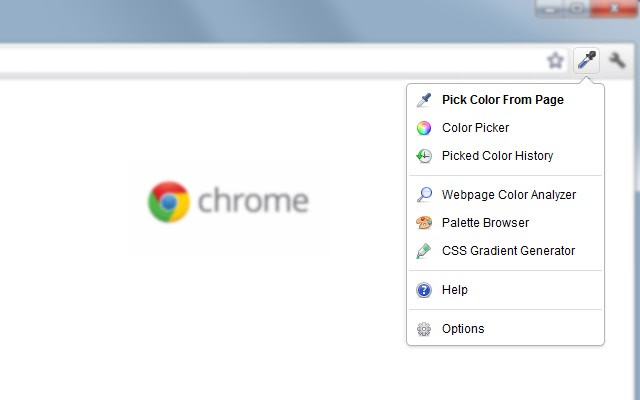
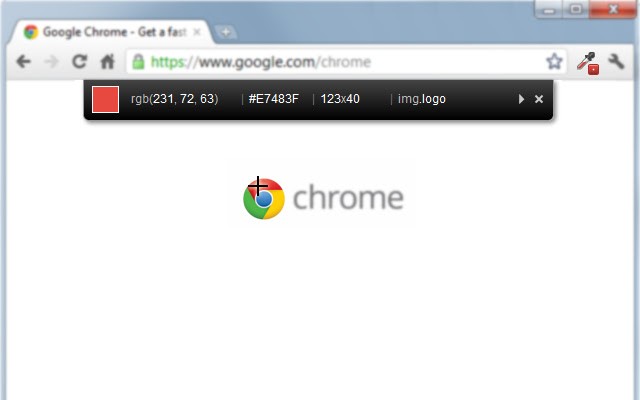
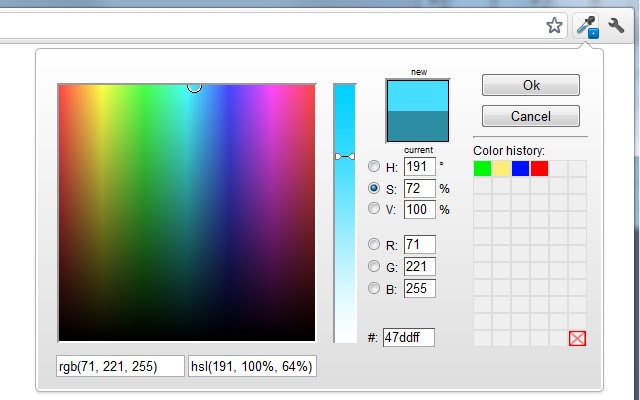
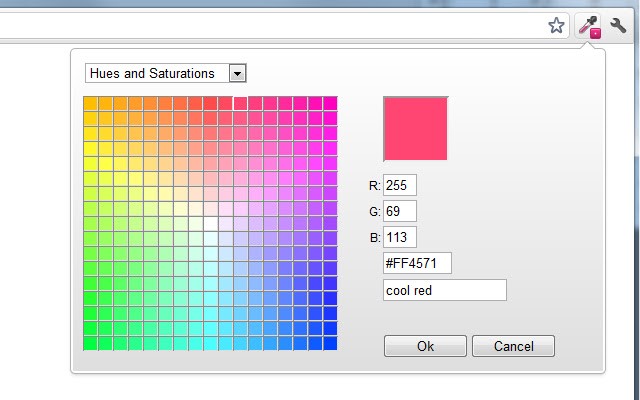
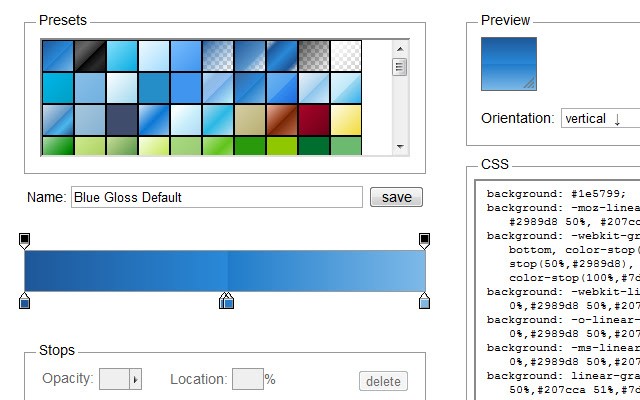
ColorZilla是最易於使用、功能完善、安全且可靠的顏色選擇器和顏色相關工具套件。它是Chrome和Firefox開發者擴展中最受歡迎的之一,全球下載量超過1000萬次。
使用ColorZilla,您可以從瀏覽器的任何位置獲得顏色讀數,迅速調整此顏色並將其貼到另一個程序中。而且它能做的還遠不止這些...
== 功能 ==
✓ 吸管 - 獲取頁面上任何像素的顏色
✓ 進階顏色選擇器(類似於Photoshop的)
✓ 終極CSS漸變生成器
✓ 網頁顏色分析器 - 獲得任何網站的顏色調色盤
✓ 帶有7個預安裝調色盤的調色板查看器
✓ 最近選取顏色的顏色歷史
✓ 各種取樣大小 - 1x1、3x3、5x5、11x11 和 25x25 像素
✓ 采樣任何選定區域的平均顏色
✓ 顯示元素信息,如標籤名稱、類、id、大小等
✓ 自動將所選顏色複製到剪貼簿
✓ 鍵盤快捷方式
✓ 通過其色調/飽和度/值組件操作顏色
✓ 獲取動態懸停元素的顏色
✓ 單擊開始選擇顏色(目前僅在Windows上)
✓ 在任何縮放級別選取顏色
✓ 所有功能都在這裡:https://colorzilla.com/zh-tw/chrome/features.html
== 為什麼ColorZilla需要"訪問所有網站的數據"權限?==
ColorZilla需要此權限以從網站上選擇顏色。ColorZilla **不會** 收集您在任何網站上的數據或瀏覽活動。我們自己非常狂熱於隱私,您的隱私對我們極其重要。請訪問此頁面以獲得更多信息 - https://colorzilla.com/zh-tw/chrome/privacy.html
== Feedback and bug reports ==
ColorZilla is still in beta, if you're having issues or found a bug, please don't post you bug report here, contact us directly so we can fix it: http://colorzilla.com/contact/
== Enjoying ColorZilla? Please rate! ==
If you like ColorZilla, please help spread the word by giving it a 5 star rating here 😉
If you're not fully satisfied, please contact us http://colorzilla.com/contact/ and we'll make sure to help.
== ColorZilla homepage ==
Additional info, help and more is here: http://colorzilla.com/chrome/
== Stay tuned ==
For new feature announcements or just to say hello, please follow ColorZilla on Twitter http://twitter.com/colorzilla
擴充下載
- 下載 ColorZilla 4.0 擴充套件( 更新時間: 2023-11-10 10:44:00)
- 下載 ColorZilla 2.0 擴充套件( 更新時間: 2022-01-16 14:06:35)