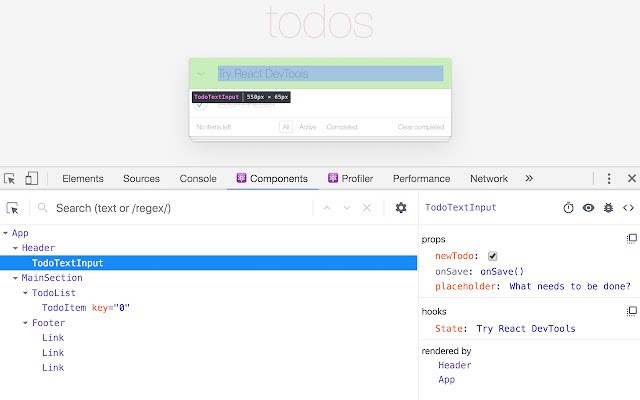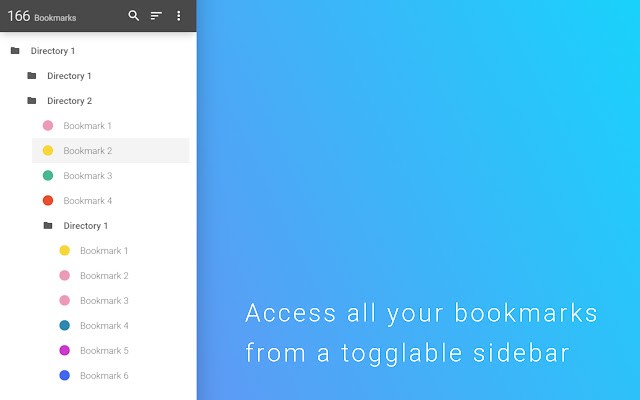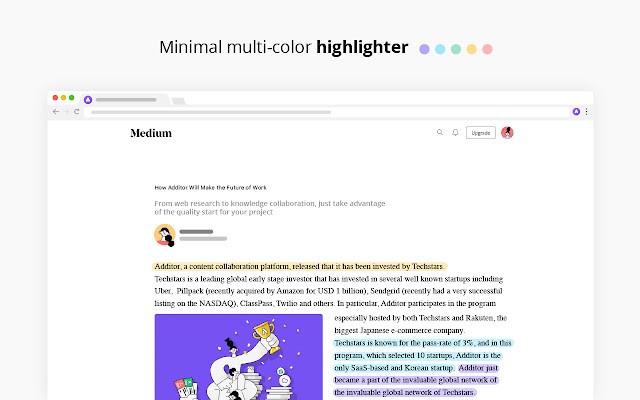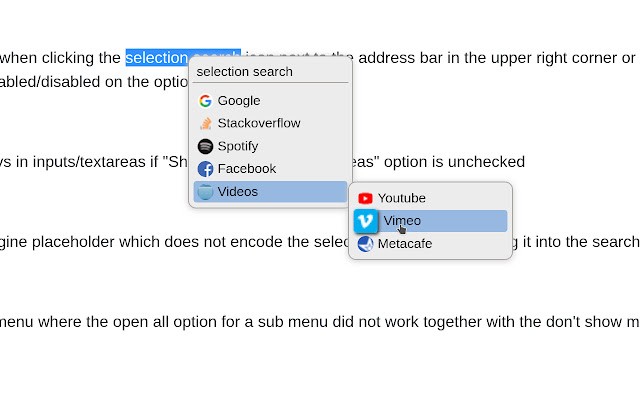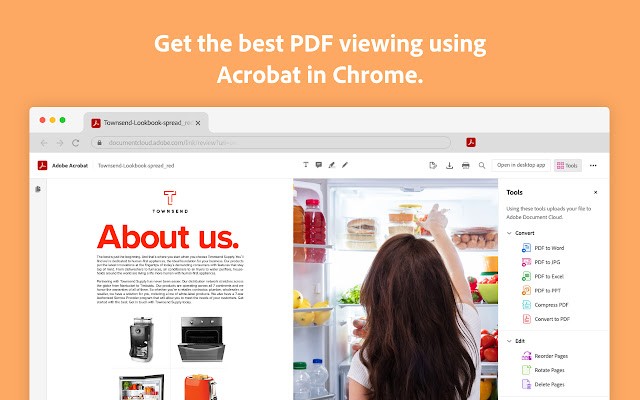
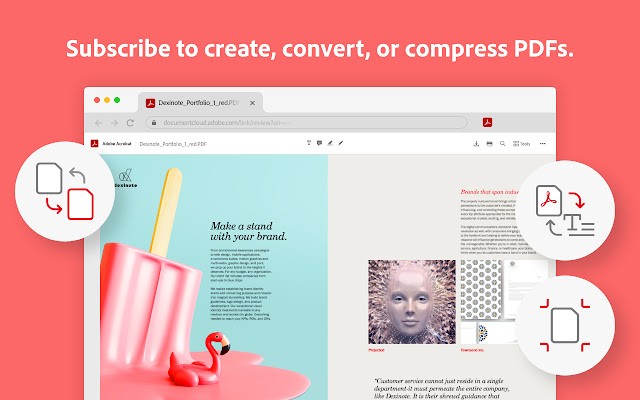
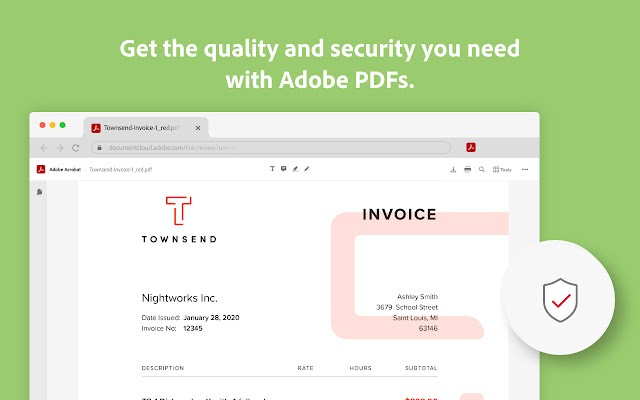
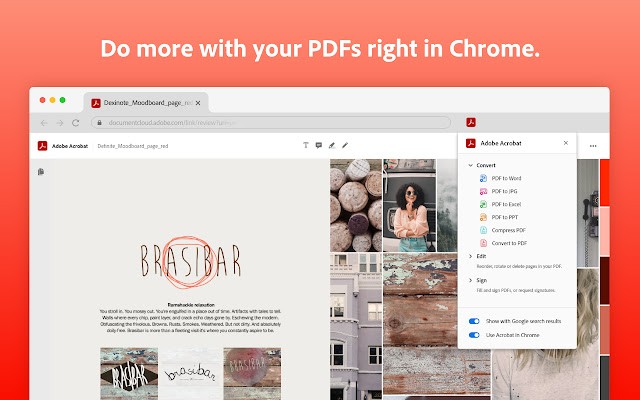
When you open your PDFs using Adobe Acrobat for Chrome, you unlock the power of PDF online. You can fill and sign a file or mark up a PDF with comments, highlights, and drawings. It’s also quick and easy to share your file with others to collect all feedback in one place.
KEY FEATURES:
• Install the extension directly from Chrome store to make it the default viewer for all PDF files opened in the Chrome browser.
• Open your PDFs in Acrobat online to add comments and share them for review.
• Easily fill in forms and add your signature with the Fill & Sign tool.
• Try other Acrobat online tools to convert, compress, organize, or combine files.
• Quickly switch from viewing PDFs in Chrome to opening them in Acrobat on your desktop.
• Convert web pages into PDF with an Adobe Acrobat DC subscription or free trial, preserving the layout, formatting, and links of captured pages.
COMING SOON:
• Default viewer support for Acrobat desktop users
• Enhanced experience of paid tools for Acrobat subscribers
• Capability to rotate pages
• Support to view Recent PDF files
• Acrobat extension support in new Chrome Tab
NOTES:
If you don’t already have Acrobat DC, you can download a free trial at https://www.adobe.com/tryacrobat.
Terms & Conditions: Your use of this application is governed by the Adobe General Terms of Use (http://www.adobe.com/go/terms_en) and the Adobe Privacy Policy (http://www.adobe.com/go/privacy_policy_en) and any successor versions thereto.
Download Adobe Acrobat
- 下載 Adobe Acrobat 15.1.3.20 擴充套件( 更新時間: 2022-09-03 09:59:53)
- 下載 Adobe Acrobat 15.1.3.6 擴充套件( 更新時間: 2022-01-16 10:29:44)