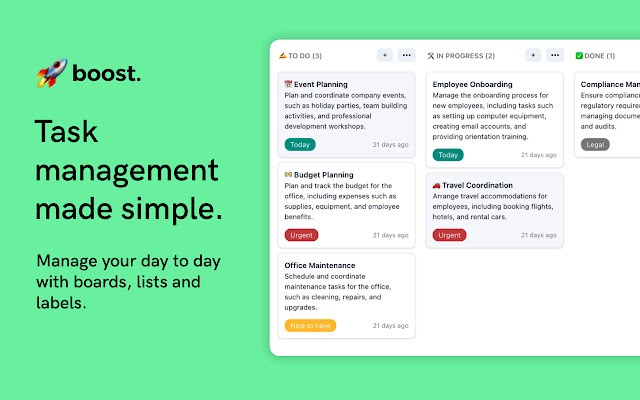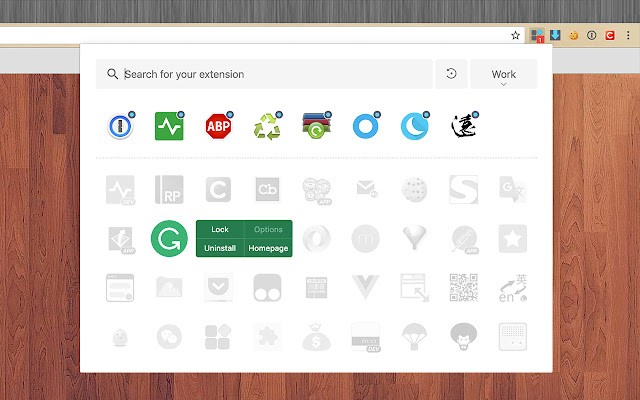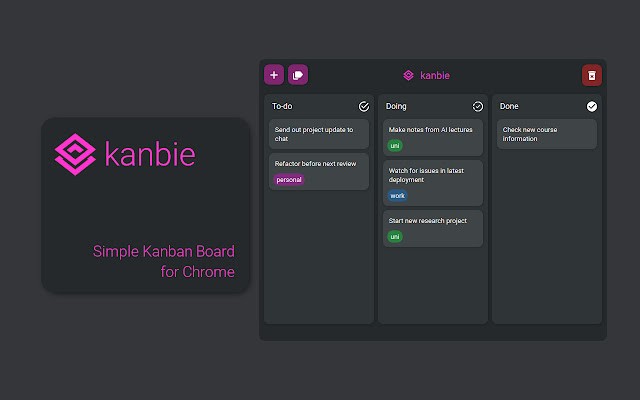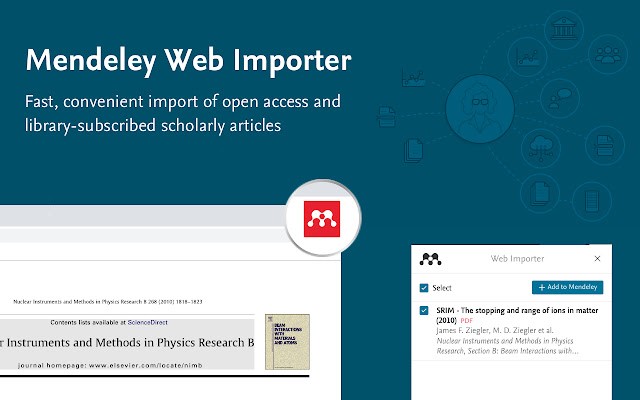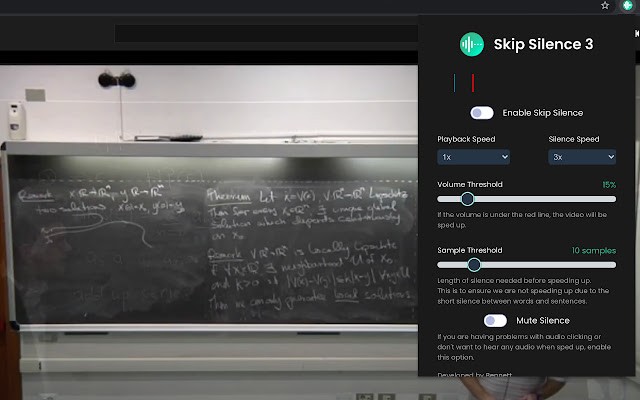
Skip silent parts in videos and audio files
"Skip Silence" is a browser extension that allows you to autmatically skip parts of a video that are silent.
It is highly inspired by CaryKH's automatic on-the-fly video editing tool (https://www.youtube.com/watch?v=DQ8orIurGxw).
The extension works with most websites that use a HTML5 video or audio element to play, this includes YouTube and Instagram.
The full source code of this extension is available on https://github.com/vantezzen/skip-silence, if you find any issues or have a question please visit https://github.com/vantezzen/skip-silence/issues.
This extension needs the following permissions:
- "activeTab" => Access the currently active tab to monitor the video or audio source's volume and speed up and slow down.
- "storage" => The extension saves the settings you set using the browser storage
We do not collect or save any usage or other data about the users of this extension.
Download Skip Silence
- 下載 Skip Silence 4.0.0 擴充套件( 更新時間: 2022-03-17 14:44:16)