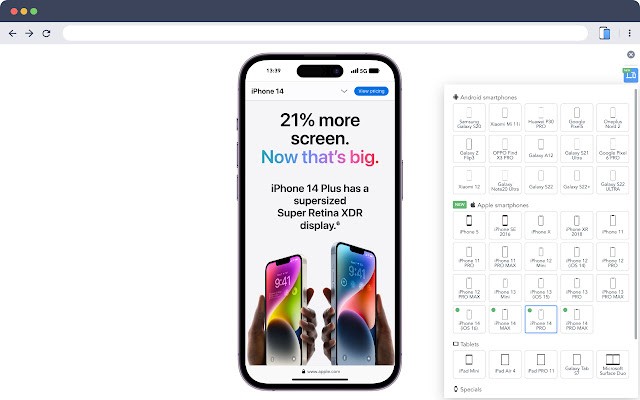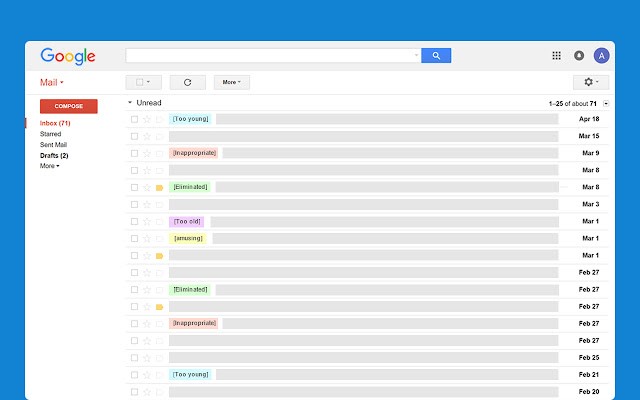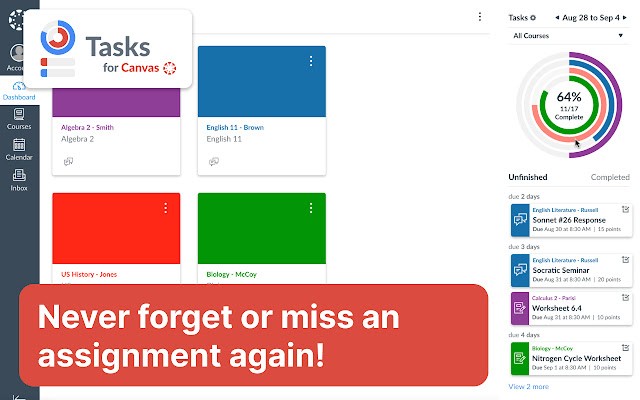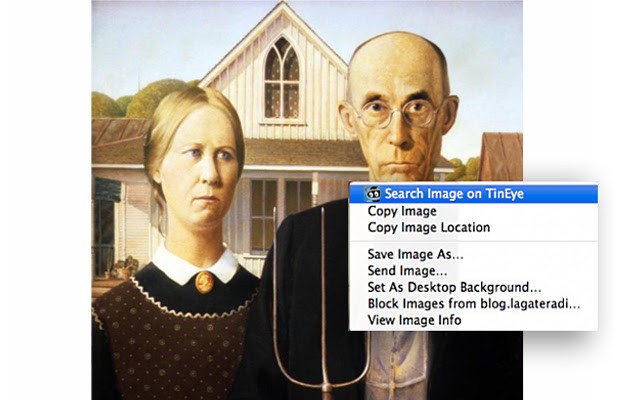
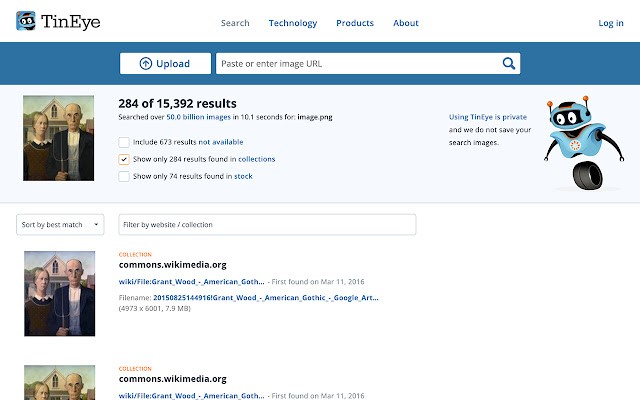
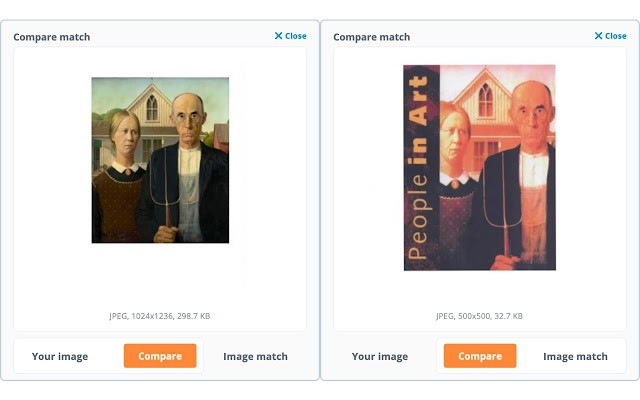

This is the official TinEye Chrome extension. Find out where an image came from, how it's used, or find higher resolution versions.
This is the only official TinEye extension for Chrome developed by the TinEye team.
About TinEye
TinEye is a reverse image search engine that allows you to search by image. TinEye uses image identification technology, not keywords: when you upload an image to TinEye, TinEye creates a unique and compact digital signature or 'fingerprint' for it, then compares this fingerprint to every other image in the TinEye index to find matches. TinEye does not typically find similar images; it finds exact matches including those that have been cropped, edited or resized. If you have never used TinEye, check out our tutorial: https://tineye.com/how
TinEye is perfect for:
* Image verification: find out if a news photo is really what it claims to be, or if that dating profile is a scammer using someone else’s headshot
* Image attribution: track the original source and ownership of an image
* Image licensing: see if an image is available from stock image websites to be licensed
Using TinEye is private. We don’t track your searches, keep your images or add them to the TinEye index. The only data we collect is the version of the extension that you’re using. For more information, please see our privacy policy: https://tineye.com/privacy
TinEye Terms and Conditions: https://tineye.com/terms
How to use this extension
To use the extension, right-click on any web image and select Search image on TinEye from the context menu. Results are displayed for you at tineye.com.
To set extension preferences click on the TinEye icon on your address bar and select "Options", or find TinEye Reverse Image Search in the list of your installed extensions, choose "Details," and then click on "Extension options." From here you can:
* Set sort order preference
* Open searches in background, foreground or current tab
Download TinEye
- 下載 TinEye 1.5.2 擴充套件( 更新時間: 2022-03-17 12:05:17)